NEW ICCID 22-1-2021
ICCID: 89014104279605345149
=========================
الشرح
* أولاً : أدخل شريحة SIM واربط الهاتف بـ WIFI
وإنتظر قليلاً إذا ظهرت هذه الرسالة
“شريحة SIM غير مدعومة” أو “SIM Not Supported” .
اتبع الخطوات التالية
1. أدخل بطاقة sim الخاصة بك مع رقاقة GPP LTE أو R-SIM 13 , سأضع لك رابطها أسفل المقال ..
2. ادخل إلى مكالمة طوارئ , واتصل على الكود التالي
*5005*7672*00#
(إذا تلقيت ، فشلت الإعدادات … أو رسالة نجاح .. أعد تشغيل جهاز iPhone ، انتظر لمدة دقيقتين ، ثم اطلب * 5005 * 7672 * 00 #) .
3. ستظهر لك قائمة بشركات الاتصال انزل الى الأسفل واختر Edit ICCID , ثم ادخل رمز ICCID الجديد المكون من 20 رقم , ستجده هنا محدث يومياً .
4. إضغط إرسال / قبول .
5. “إعادة تشغيل الهاتف ” وتنشيطة بـ “واي فاي” واستمتع بجهازك .
*يمكنك إخراج الرقاقة الالكترونية وإستخدام جهازك بشريحة SIM الخاصة بك فقط , لا تقم بعمل فورمات للهاتف أو ريستور حتى لا يعود مقفل مرة احرى .
UB SIM 14 is the latest hardware unlock solution for iPhone. It can be used to unlock iPhone 11 Pro Max, 11 Pro, 11, XS Max, XS, XR, X, 8, 8 Plus, 7, 7 Plus, 6S, 6S Plus, 6, 6 Plus, SE, SE 2, 5S, 5C or 5 running iOS 14.3, 14.2, 14, 13.7, 13.6.1, 13.6, 13.5.1, 13.5-13.0, 12.4-1, 11.4-11 or lower iOS version. If you get the UB SIM 14 your iPhone can be used with ANY sim card and any GSM carrier in the world. We are offering you a special UB SIM version for UnlockBoot customers that is very stable signal and 100% reliable.
One of the best features is that your cellular data will work perfectly fine and you can enjoy the LTE or 4G speeds on your iDevice (the speed depends on your carrier).
UB SIM 14 comes with an automatic ICCID (30+ included) and it’s really easy to configure it and use your iPhone with other sim cards. The intelligent menu will help you to configure the card in less than 5 minutes.
Compatible iPhone Models with UB SIM 14
UB SIM 14 works perfectly fine with the latest iPhone models and the latest iOS versions (including iOS 14.3). Here is a list of the compatible iPhone models:
- iPhone 12/12 Mini/12 Pro/12 Pro MAX
- iPhone 11/11 Pro/11 Pro MAX
- iPhone XS MAX/XR
- iPhone XS/X/8/8+/SE/SE2
- iPhone 7/7+/6S/6S+/6/6+
Steps to Unlock your iPhone with UB SIM 14
Before you start, make sure the device is updated to (iOS 14.3, 14.2, 14, 13) version. Navigate to Settings -> General -> About and check the Software Version to confirm. If your device is running an older iOS version, please update it first.
1
A) Insert UB SIM in iPhone 12, 12 Mini, 12 Pro, 12 Pro Max, 11 Pro Max, 11 Pro, 11, XS MAX & XR

B) Insert UB SIM in iPhone XS, X, 8+, 8, 7+, 7, 6S+, 6S, 6+, 6, SE 2 & SE
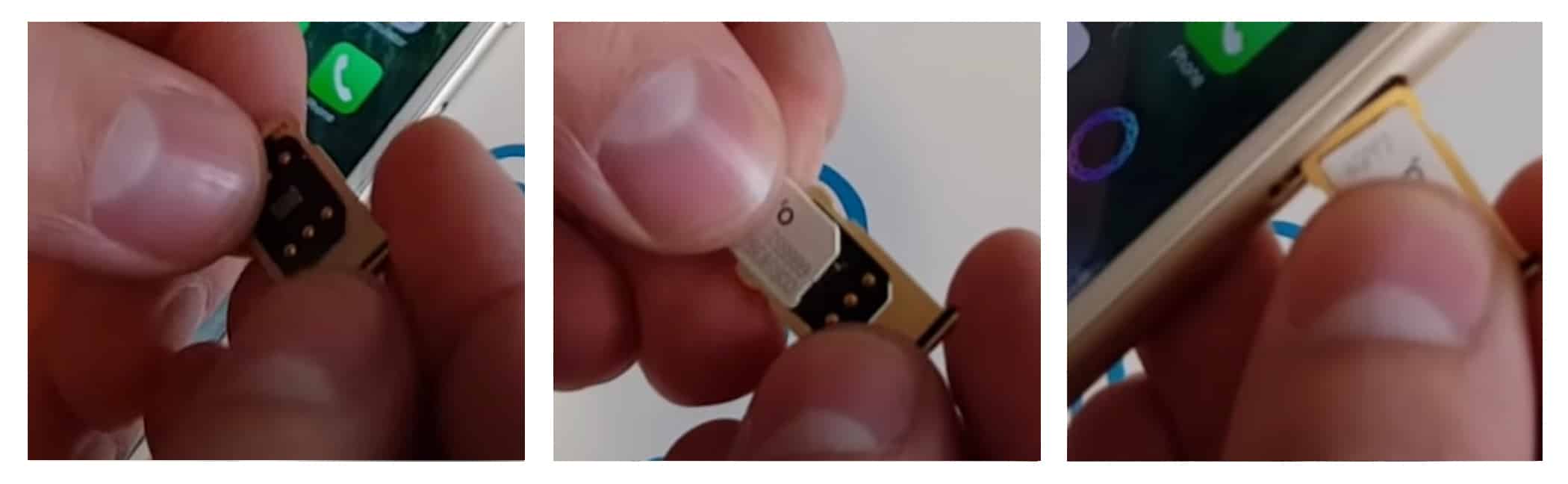
2
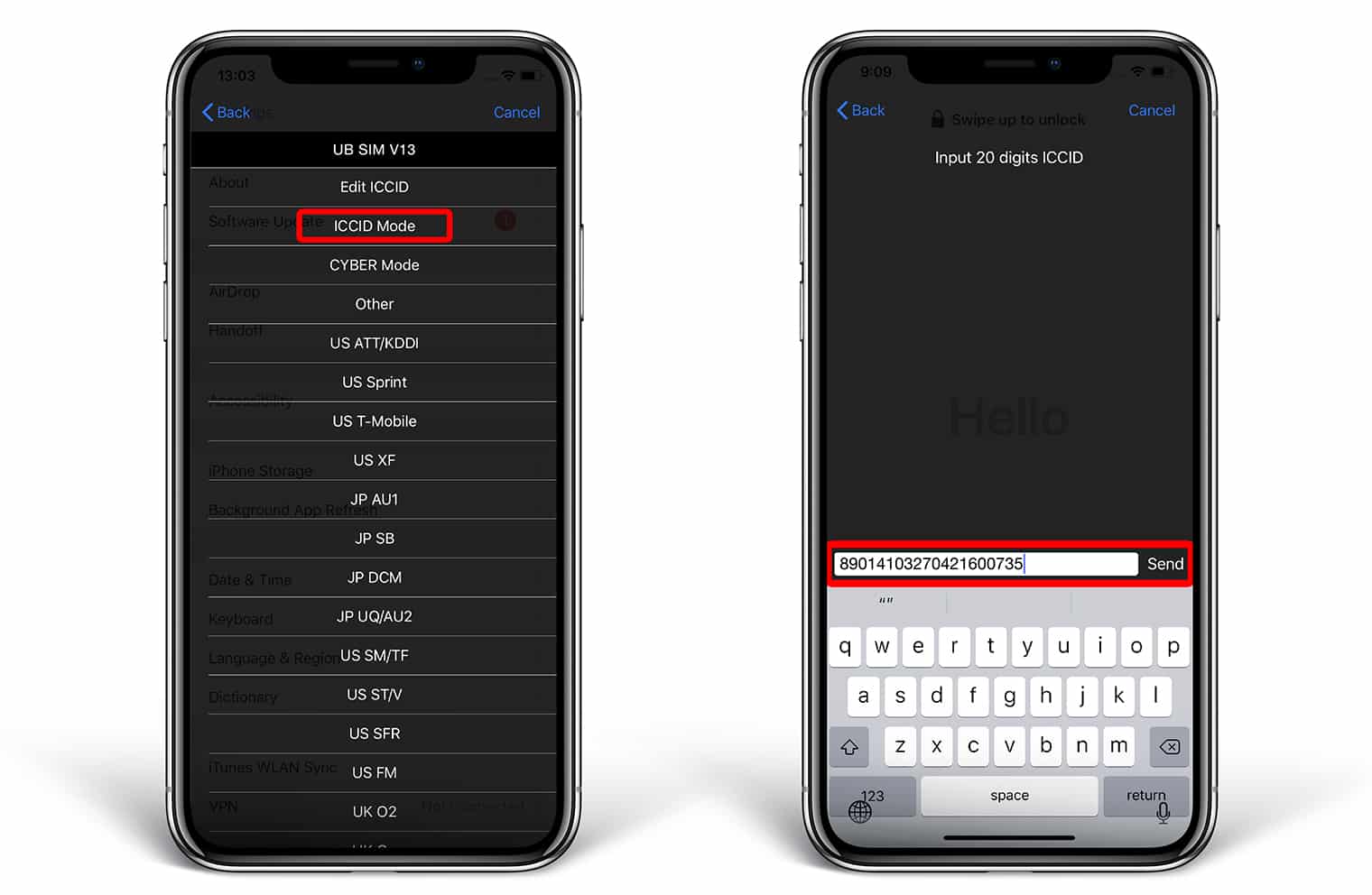
3
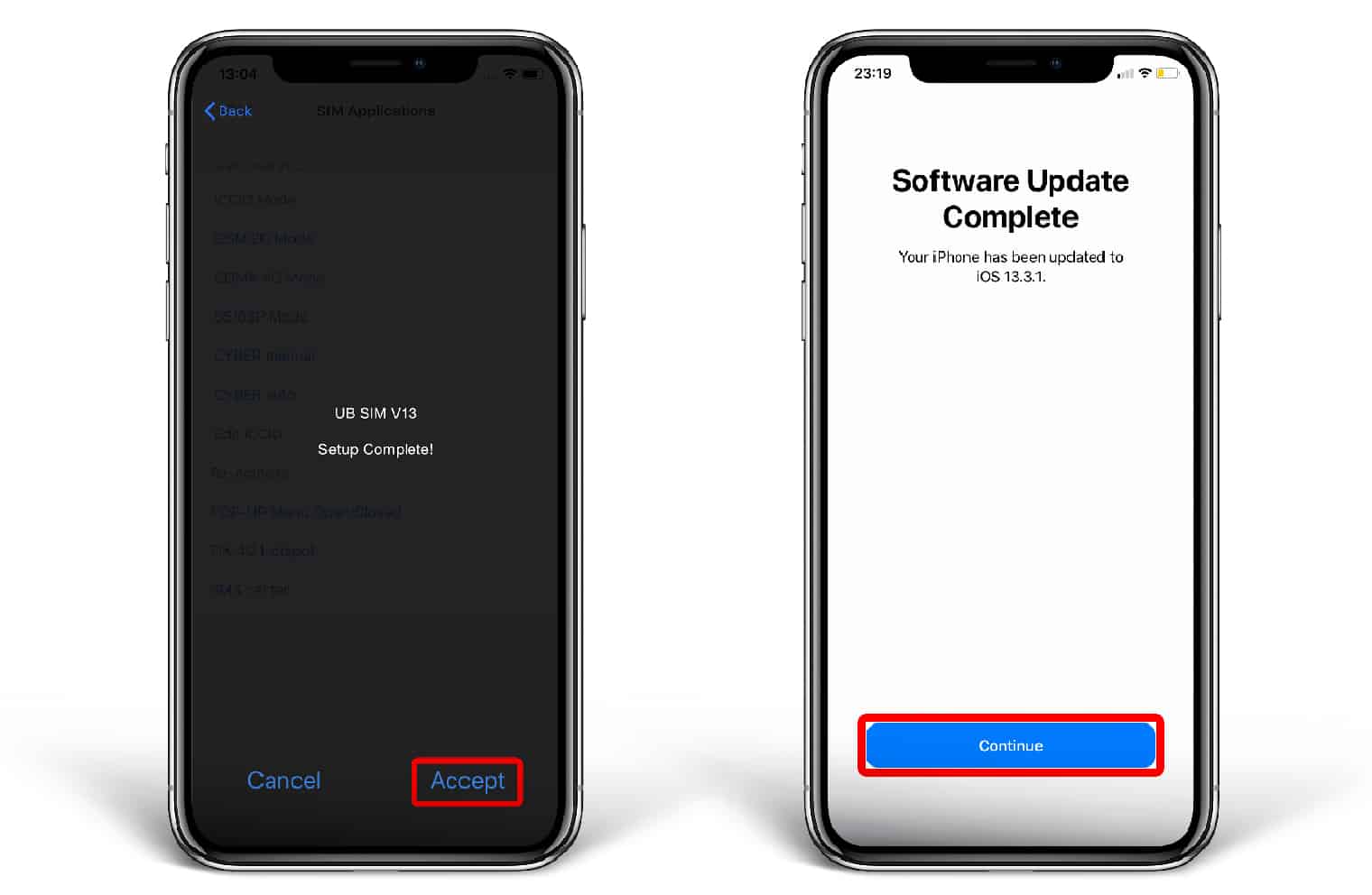
4

The SIM configuration will remain permanently saved in the UB SIM chip. You don’t have to repeat this after rebooting the phone or after doing a factory reset.
Enjoy your unlocked device.
===========================
Iphone unlock sims back to work All carrier
R-SIM Perfect ICCID unlock come back at 22-1-2021
All the r-sim chips support the perfect unlock mode:
Steps:
1.Upgrade to the latest IOS14.4
2. plug R-SIM unlcok chips, pop-up windows
3. Select [Iccid Activation] select the [ICCID UNLOCK] [Edit ICCID code] and enter 89014104279605345149 send, and then click Accept.
4. Turn off the phone and connect to WiFi to activate the phone perfectly.
(It has been over 10 months since the last perfect iccid block. Let's celebrate it.)
👇
88#*7672*5005*
89014104279605345149
Step 1:Enter settings, then the iphone enters the activation mode.
Step 2:Emergency call input * 5005 * 7672 * 88 # and iccid input box will pop up, if there is no pop-up plug on the card and then enter.




